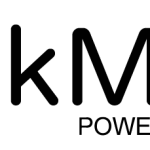Physical desktops vs. cloud desktops
Physical desktops vs. cloud desktops for your company
At the latest after the introduction of Microsoft Virtual Desktops, many companies ask themselves what advantages and disadvantages such a technology, also known as Cloud Desktop or Desktop-as-a-Service, offers for the company and its employees.
As much as we cloud providers like to claim, cloud desktops are not a universal remedy for all needs and applications, but depending on the company and use case, both companies and users can benefit enormously.
Both employers and employees can benefit from cloud desktops
The terms "New Work", "Digital Workplace" or "Work 4.0" refer to mobile work regardless of the device, location or working hours.
In the USA, according to a study by Forbes, around 50% of the US population work from a distance at some point during the week. Many German companies are committed to offering their employees the opportunity to work from home.
These remote employees often access corporate files via their private PCs, or connect their home network to the corporate network via a virtual private network (VPN). This means that companies can no longer or only with great difficulty control what kind of data gets into the corporate network and which data leaves the corporate network.
The use of cloud desktops enables companies to gain more control over the security of their data. Desktop data is stored exclusively in the secure cloud provider data center. The company can set security policies and protocols to prevent data from being downloaded to people's personal devices. Even if the employee's personal device is stolen, the company does not suffer any damage because all company data is stored in the cloud providers data center.
Comparing a physical desktop to a cloud desktop
In many ways, physical desktops and virtual desktops are identical. They have the same user interface, run the same OS and applications. But there are also big differences between the two. Physical desktops are only at one place. Only from here the user can work with the desktop.
- Physical desktops are only at one place. Only from here the user can work with the desktop.
- If users share a physical desktop, the users must be on the place when using the desktop.
- Physical desktop support means that the company must have local IT technicians to resolve problems. The IT technician can only "see" what the user's problem is with the help of the user.
- Cloud desktops run in the provider's data center and are accessible anytime, anywhere, from any device, including PCs, Macs, tablets, smartphones, and more. Often only a browser is necessary.
- Because cloud desktops are hosted in a data center, there are additional physical security and firewalls.
- Cloud desktops can be managed by browser from a central location. From here it can be controlled whether and which software can be installed, which rights can be assigned and whether access is allowed or not.
- If more resources are needed, it can be assigned or removed within minutes. With physical desktops, these must first be upgraded in a time-consuming and costly manner.
- New cloud desktops can be created within minutes. Mostly they are only charged if they are used (pay-as-you-use). The physical desktop is always subject to acquisition costs. Although pay-as-you-use payment models are also available here, they are far less flexible than cloud desktops.
The costs of cloud desktops compared to physical desktops
By migrating and using cloud desktops instead of physical desktops, the capital expense turns into an operational expense, which is in most cases an advantage.
Administration is greatly reduced as the provider is now responsible for operating the cloud desktop infrastructure. The provider is also responsible that enough resources are available when needed. Support and SW maintenance costs are also significantly reduced in the centralized environment.
In addition, the costs for the devices used to access the virtual desktops can be significantly reduced by using "stupid" terminals and thin clients. Since most employees already have private end devices at home, these can also be used (BYOD). To take over the internet costs motivates the employee much more than to provide him with a far more expensive device which only costs him additional space.
Factors such as higher security and better backup options for cloud desktops, which are usually already available automatically, should also be keep in mind when considering costs.
Factors why migration to cloud desktops fail
Many migration projects fail because they were not accepted by the users. The user experience plays a very important role. New user interfaces, different environments, complex login procedures frustrate users.
However, the projects also fail because the management tools of some cloud desktops differ fundamentally from those previously used in the company. Cloud desktop vendors are often mainly concerned with using their standardized processes and procedures instead of individually responding to the customer's circumstances.
Conclusion
Cloud desktops can provide companies with significant benefits, especially in the "workplace of the future" environment. Employees also value (correctly introduced) cloud desktops. Offer them the flexibility demanded by the younger generation of employees.
But, as so often, good preparation is everything. Does the solution fit the company's use-case? Is both the IT staff and the users involved beforehand? How reliable is the cloud desktop provider? Does it meet the data protection requirements that apply in Europe?
All these questions should be clarified and answered in advance.