Black desktop in Trainer View
Why are some desktops black in Trainer View?
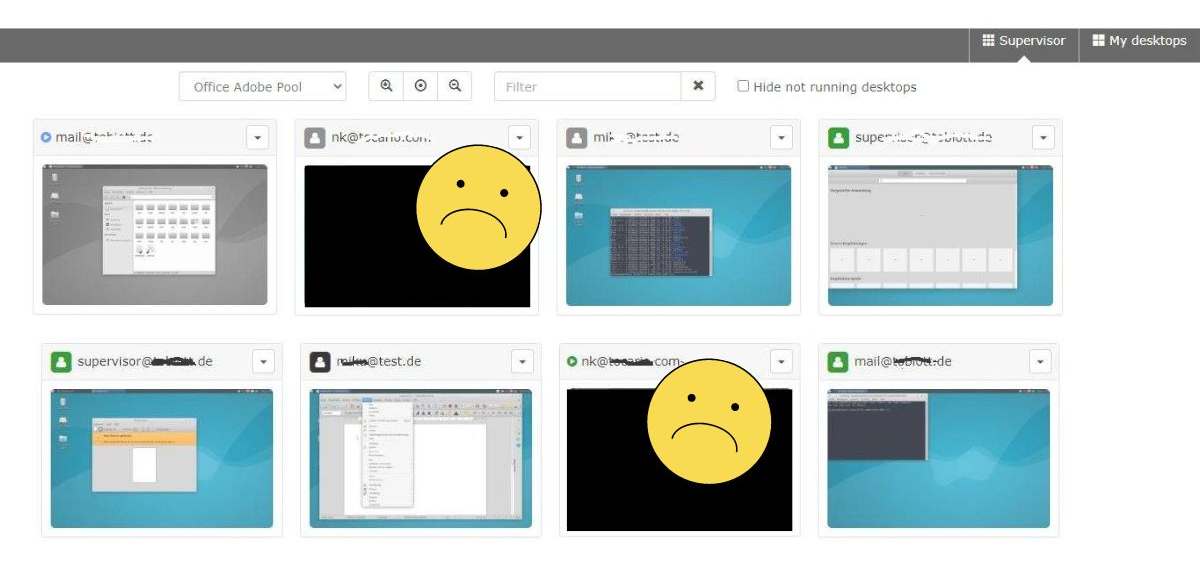
The Trainer View is an important tool to optimally support the participants during their practical exercises while a virtual training. But what if you only see a black desktop?
The explanation is quite simple. As well as the solution. With the corresponding desktop the screen saver is active and therefore the desktop is black. When the trainer connects to the screen, the black screen disappears. Of course also when the trainee moves the mouse or makes a keyboard input.
We recommend to disable the screen saver on our deskMate virtual training computer desktop.
If you have any further questions, please contact our support team via support@deskmate.cloud