Supervisor/trainer sees all groups
As already shown here in an article, a supervisor/trainer sees all desktops of the group in which he/she is assigned. This makes it very easy to assign all participants including supervisors/trainers to a group during preparation and ensures that the lecturer in the supervisor/trainer can see the desktops of the participants.
However, sometimes it is also desired that the supervisor/trainer should see the desktops of ALL groups. This is now possible with our new function for the Supervisor role.
If the Supervisor role is defined for a user, the option „Allow access to all user groups“ can be activated in the edit user mask.
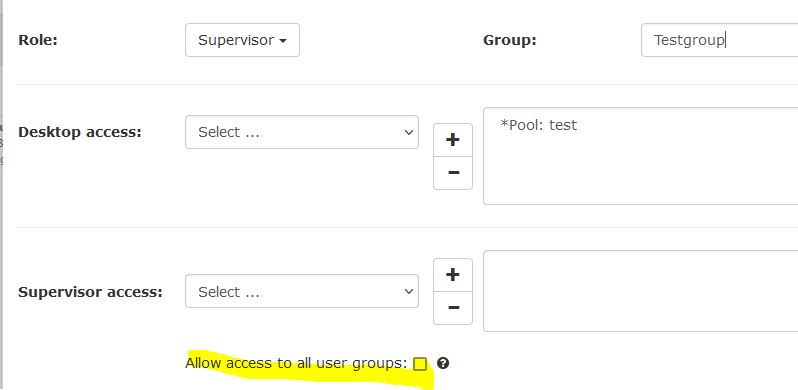
If the option is activated, the user can select all groups in the environment in the supervisor/trainer view.
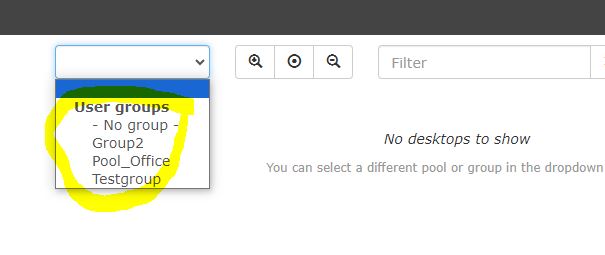
Please note: A user with the „Admin“ role can generally see all groups in the environment in the supervisor/trainer view. For this reason, the above option cannot be selected for this user role.
If you have any further questions, please contact our support team via support@deskmate.cloud





