How can I share my desktop to others?
With deskMate WebClient it is very easy to share your desktop with other users, for example to show the desktop or applications, or to work together on the desktop as equals. As with the WebClient, all you need is an HTML5 browser. No software or plugins need to be installed.
deskMate knows two modes for desktop sharing
- View only: Only reading rights of the invited
- Full control: Full rights parallel to the user of the desktop
To allow desktop sharing and invite users, simply click on the "Share" button in the deskMate task bar of the WebClient.
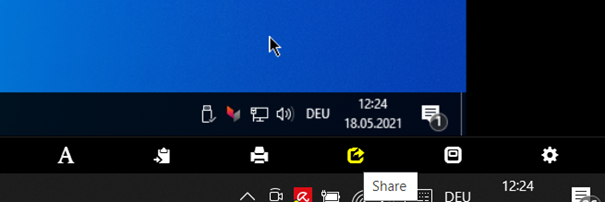
Now the "Share desktop" window appears.
The corresponding share link can now be copied and distributed via chats, for example, or sent via email.
Please note: Only by confirming the blue "Share desktop" button the function becomes active. If the function is active, the "Share" button of the deskMate task bar is highlighted in green. The number of currently additionally connected participants is also visible.
The invited person has to enter his name and email address after opening the link.
By clicking the "Share" button of the deskMate task bar, the sharing user can see which persons are currently looking at his desktop or can work with it.
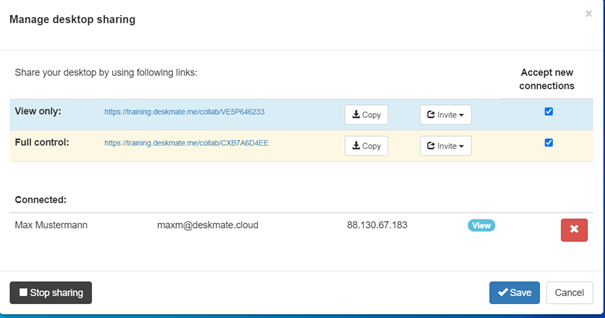
With "Stop sharing" the function is deleted and possibly connected participants are disconnected. The sharing links lose their validity and will be recreated when sharing again.


