Why can not I perform file downloads in Internet Explorer IE.
By default, the download option is disabled for IE. You have to activate it once. This is very fast and easy.
In IE, go to Settings (gear icon) in the top right corner of the browser window and then select Internet Options.
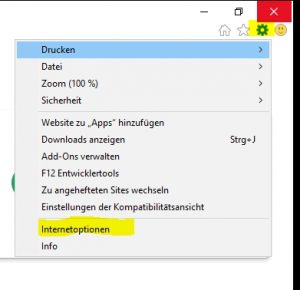
In the "Security" tab of the "Internet" zone, click on the "Custom Level ..." button

Scroll down to downloads and select Enable on file download.
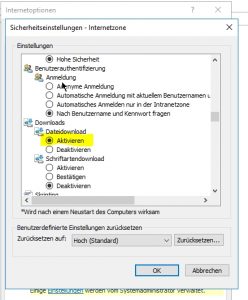
Please confirm safety information and window with "OK".


