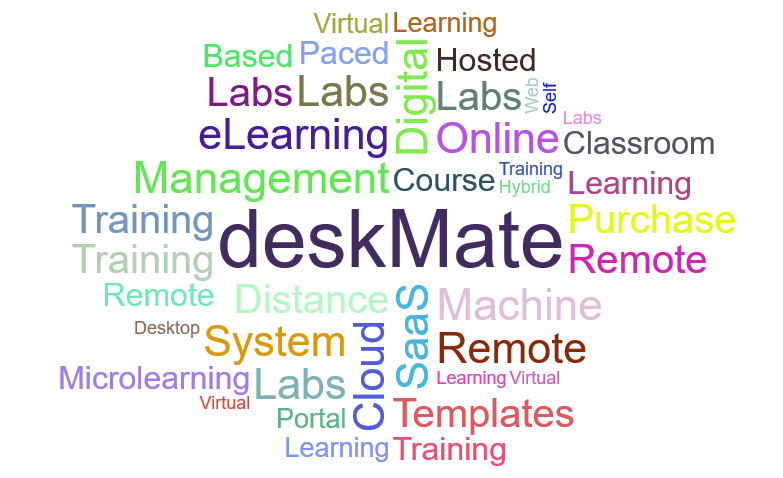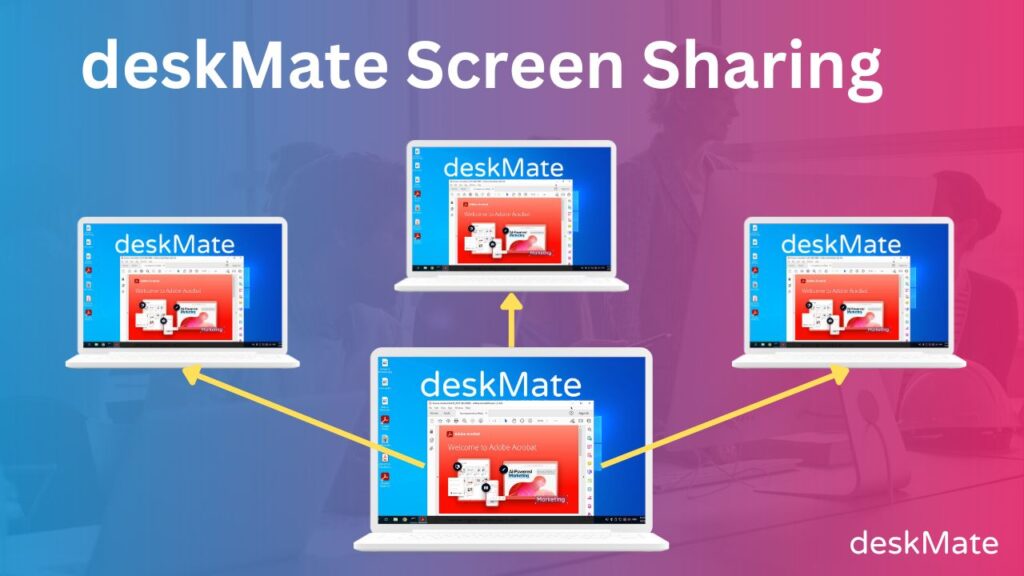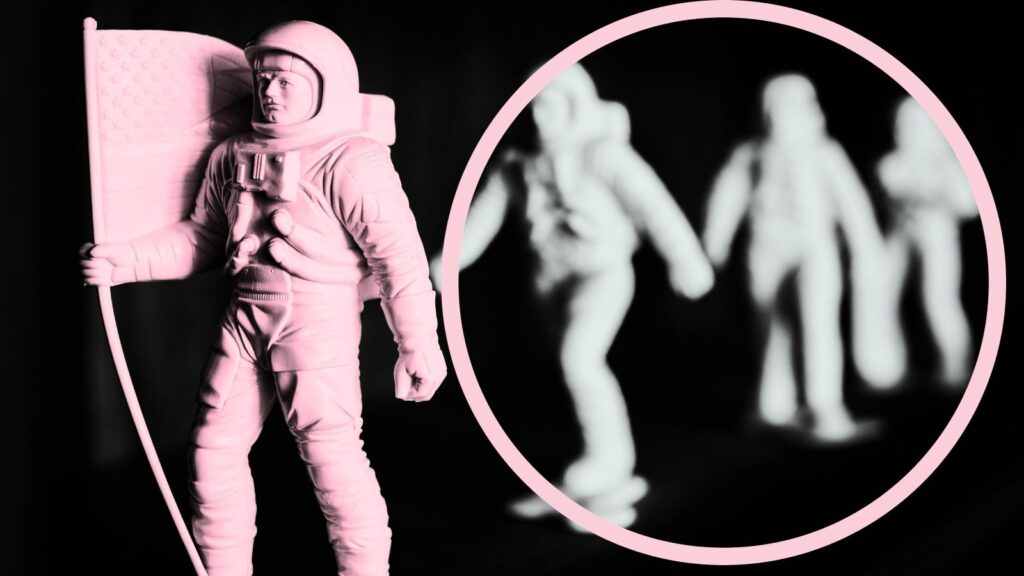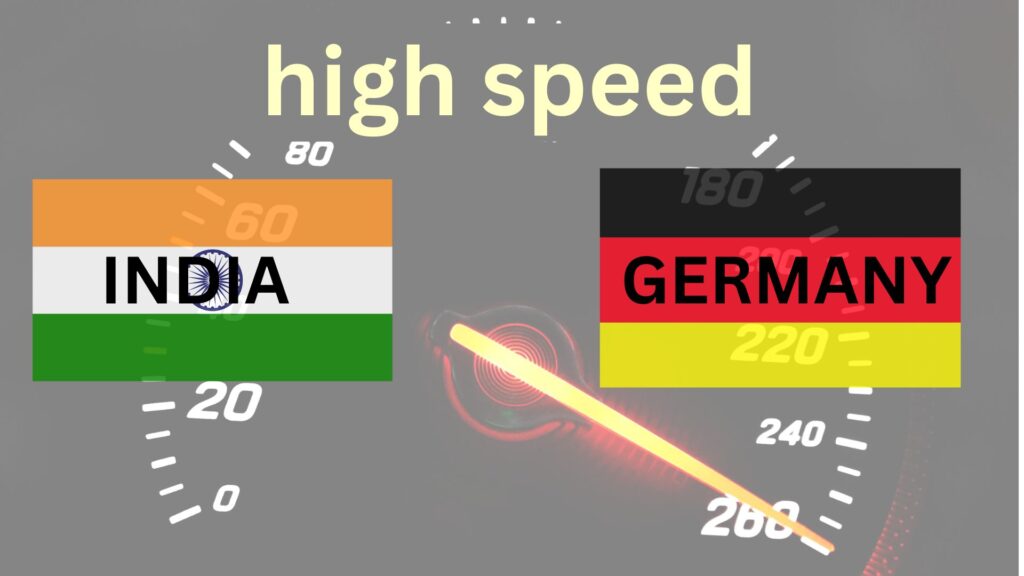Do you know what a VILT is, or how self-paced training is defined? No, then our glossary will help you. Many terms relating to online training and virtual training are simply explained here. To access the glossary, simply click on this link: https://deskmate.cloud/de/glossar-online-training-virtuelles-training/ If you have any further questions, simply contact our support team at […]
Desktop sharing – ideal for group work
We have revised our desktop sharing for virtual training. Now it is even easier and more intuitive to share a desktop and invite users to access it. This opens up completely new possibilities for virtual training. Several participants can work together on one desktop, or the trainer can prepare desktops for group tasks and then […]
deskMate goes GREEN 🌱🌱🌱🌱
Despite rising energy costs, Kivito/deskMate is sticking to its sustainability concept. In the current step, our main data center in Frankfurt was converted to operate with 100% green electricity. We will not pass on the resulting increase in electricity costs to our customers. This is our investment in a better future. Our customers have the […]
Supervisor/trainer sees all groups
As already shown here in an article, a supervisor/trainer sees all desktops of the group to which he/she is assigned. This makes it very easy to include all participants in the preparation. Assign supervisor/trainer to a group and it is guaranteed that the lecturer in the supervisor/trainer can see the desktops of the participants. However, […]
high speed INDIA -> Germany
There is very good news for training customers who have participants from India. Thanks to a new advanced routing, participants from India can access deskMate environments in our German data center in Frankfurt even faster. Connections from India are routed to a data center in India and then routed to Germany via a high-performance, low-latency […]
deskMate goes Fullscreen
Today we would like to introduce you to a small but nice innovation. The deskMate taskbar of our virtual training computers can now be hidden. This allows you to use the same resolution in full screen mode of the browser in the deskMate desktop as on your screen. This also worked before, but the taskbar […]
eLearning Journal rates deskMate’s virtual training computers “VERY GOOD”
The eLearning Journal tested deskMate’s virtual training computers as part of a product test and awarded them a “VERY GOOD” rating. The testers were particularly impressed by the trainer view, easy access and intuitive operation. The eLearning Journal, the leading platform in the field of online further education, has tested the virtual training computers deskMate […]
New deskMate API commands
As you probably know, deskMate can also be managed via API commands in addition to the GUI. What is new is that the new group function for users (https://deskmate.cloud/de/sortierung-und-gruppierung/) and the supervisor role (https://deskmate.cloud/de/trainer-und-gruppierung-von-usern/) have now also been included in the API administration option. The “Validity function”, ideal for e-learning, can now also be set […]
Supervisor/Trainer und Gruppierung von Usern
As shown in the last of our emails, it has recently become possible to group users together. This grouping simplifies handling in larger environments enormously. If a trainer/supervisor also belongs to a group, they can automatically see the group’s desktops in the supervisor/trainer view. No extra settings need to be made here. You can therefore […]
New search and filter function, as well as grouping of users
They were requested by many, now they are here. The new deskMate search and filter functions in the user view, as well as the possibility to group users. Admittedly, in environments with many users, it was sometimes tedious to select several users, e.g. to set unlock and lock times. The search and filter function now […]