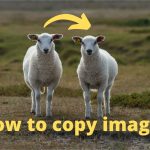Why do pools have an „Active HDD“ and an „Inactive HDD“?
Every training customer knows them. The Active HDD and the Inactive HDD. But why are there two, the normal desktop has only one HDD?
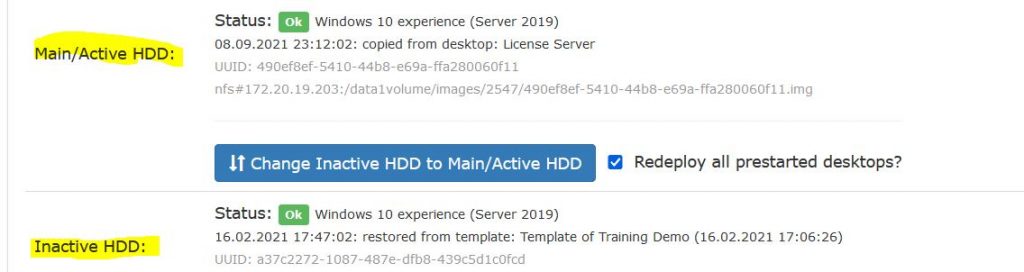
Active HDD: As the name says, it is the active HDD. All desktops of the pool boot from it.
Inactive HDD: It holds the new not yet active image or the old not active image.
This means that new images can be uploaded to the inactive HDD, even though desktops are still actively using the pool. With only one click the admin can decide when to change the HDDs.
If desktops are still running in the pool, they will continue to run after the switch and use the inactive HDD. As long as the desktop is shut down (reboot continues to use the inactive HDD in this case). If the desktop is shut down and restarted, or any desktop of the pool is started, the active HDD is used
Summary
The admin is much more flexible and can decide exactly when to switch the active and inactive HDD..
Our suggestion
Our recommendation is to make the change when no desktop is running on the pool.