Perfect for teamwork in trainings – the Share Desktop feature
The Share Desktop function is also ideal for teamwork in training sessions. Participants can use it to share their desktop with other participants. In this way, several participants can connect to a desktop (even with equal rights) and work on it.
Sharing the desktop with others is very easy.
After clicking the „Share“ icon in the deskMate taskbar, the „Share desktop“ window opens.
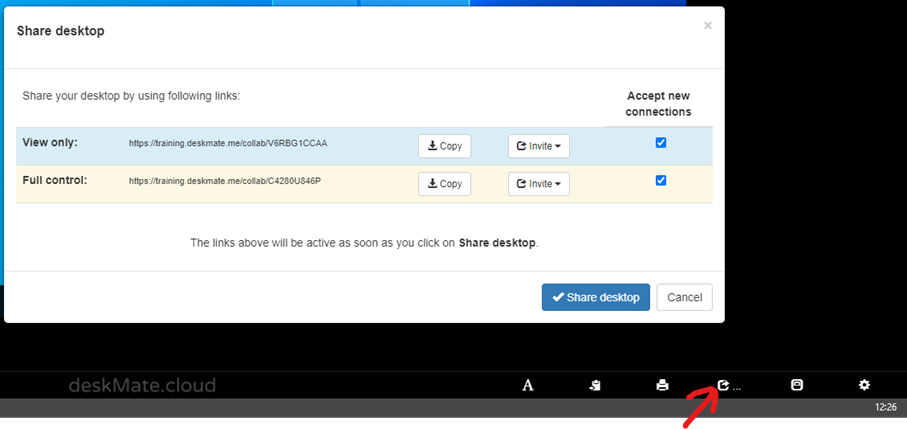
Now you can copy the sharing URL (this may look different for you) for View only or Full control and make it available to other participants. Please do not forget to activate the function by clicking the blue „Share desktop“ button.
As soon as the sharing function is active, the sharing icon in the taskbar is green. Here you can also see many people accessing your desktop via the sharing function.
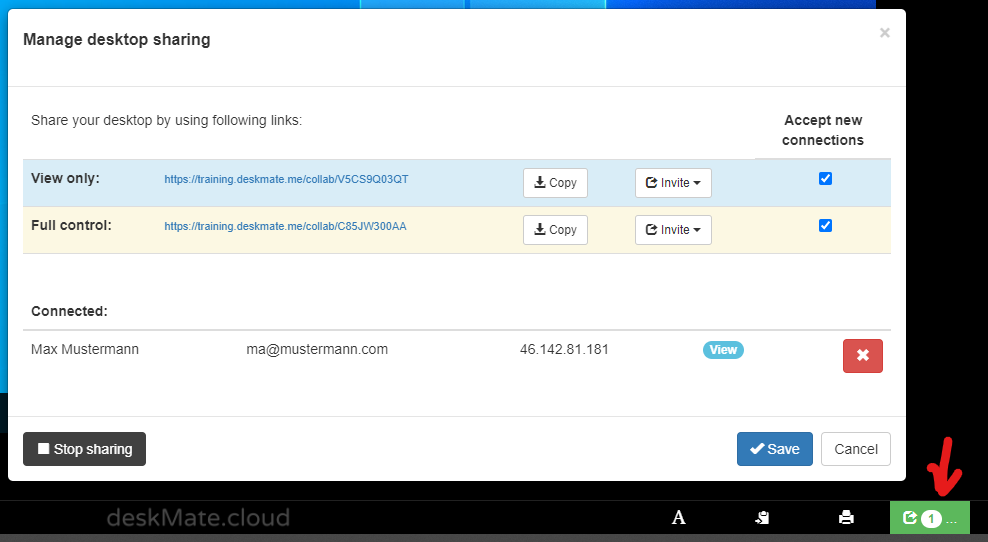
By clicking on the green sharing icon you can remove single participants or stop the sharing function.
If you have any further questions, please contact our support team via support@deskmate.cloud.





