**NEW** drag&drop Feature
We start the new year with a feature that many of our training customers have already wished for. The possibility to exchange data between the end device and the deskMate desktop. Although it is an important security feature that the end device network and the deskMate network are completely separated from each other, it may still be necessary to exchange data. For example, because a file created during training needs to be processed at home. Or because a special customer configuration is to be transferred to the remote training desktop.
All this is now possible.
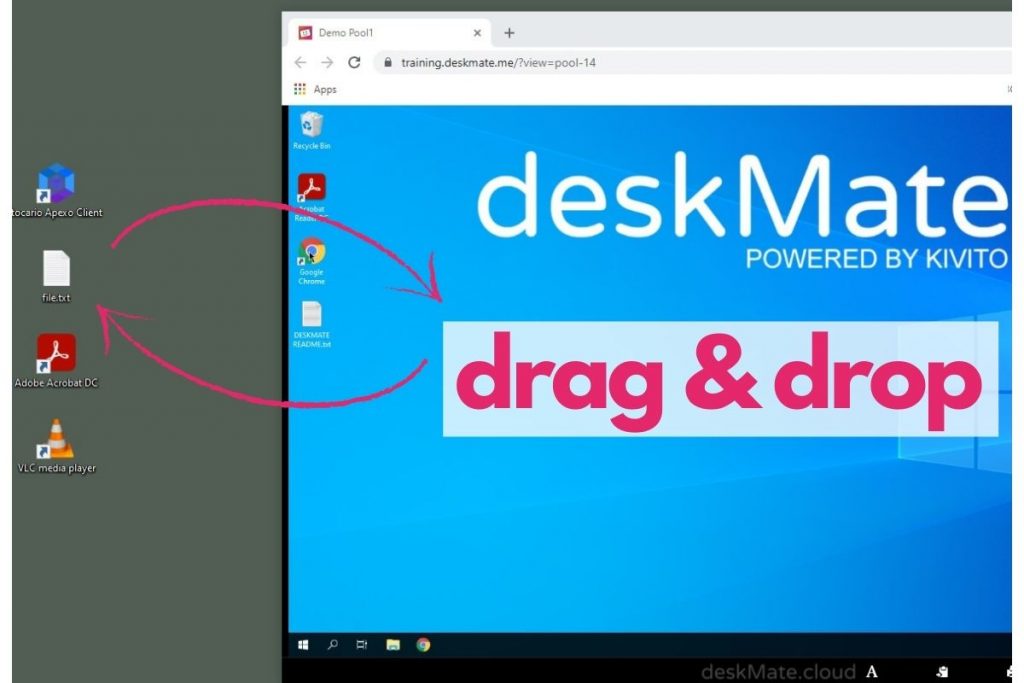
The admin of an environment can configure whether data should be exchanged in one or both directions. It can also be defined who can use this feature and who cannot. There are almost no limits to the flexibility
The operation is, as the name drag&drop suggests, very simple. Simply pin, drag, release and you’re done.
The drag&drop feature is currently available for desktops in our data center in Germany and for the Windows operating systems.
Important to konw:
Despite the drag&drop feature, there is still a separation between the terminal network and the remote training desktop network, which is important for security.
For more information please contact our support team via support@deskmate.cloud





