I need rdp, how is this set up?
It is also possible to access deskMate via an rdp (remote desktop protocol) session.
This requires setting up your deskMate environment and configuring your deskMate desktop operating system accordingly.
To set up your deskMate environment, please contact our support. Please note that additional costs may apply.
To configure the operating system of your deskMate desktop, please proceed as follows.
- Please log in as "Administrator" to the operating system of your deskMate desktop.
- Click on the magnifying glass at the bottom right of the Windows taskbar and look for "Show advanced system settings"
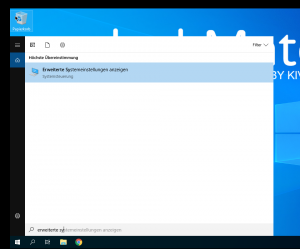
- Then switch to the "Remote" tab and activate "Allow remote desktop connection to this computer". Please confirm the following firewall exception rule.
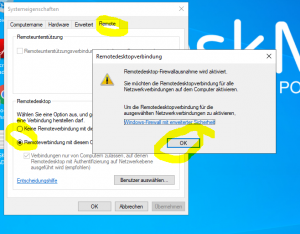
- Now you have to create users who are allowed to use the rdp service. To do this, click on "Select users" in the "Remote tab" and add the appropriate users. Administrators already have access.
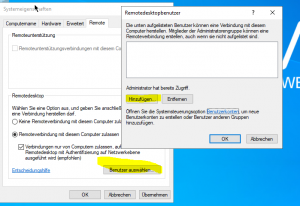 Then confirm several times with OK.
Then confirm several times with OK.
The operating system of your deskMate desktop is now set up for access via rdp.
Due to the insecure rdp protocol we recommend to use rdp only within a VPN connection.


