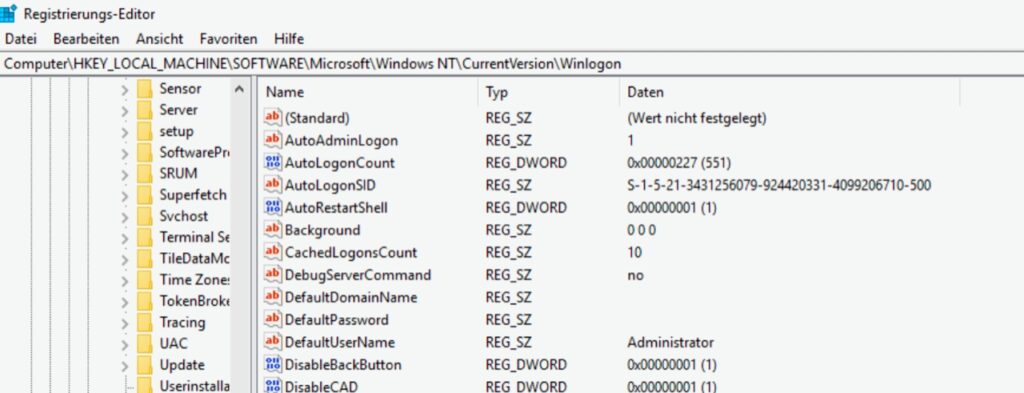How to setup a Windows auto login
deskMate Cloud Desktops can work with Microsoft Active Directory but an AD is not mandatory. Outside of MS AD it may be desired that a desktop logs in with a specific user after restarting.
You have to make following changes in Windows Registry
HKEY_LOCAL_MACHINE\SOFTWARE\Microsoft\Windows NT\CurrentVersion\Winlogon
String„DefaultUserName“ -> User name
String„DefaultPassword“ -> Password (If no Password leave empty, but line is necessary.)
String„AutoAdminLogon“ -> 1
Here is an example entry.