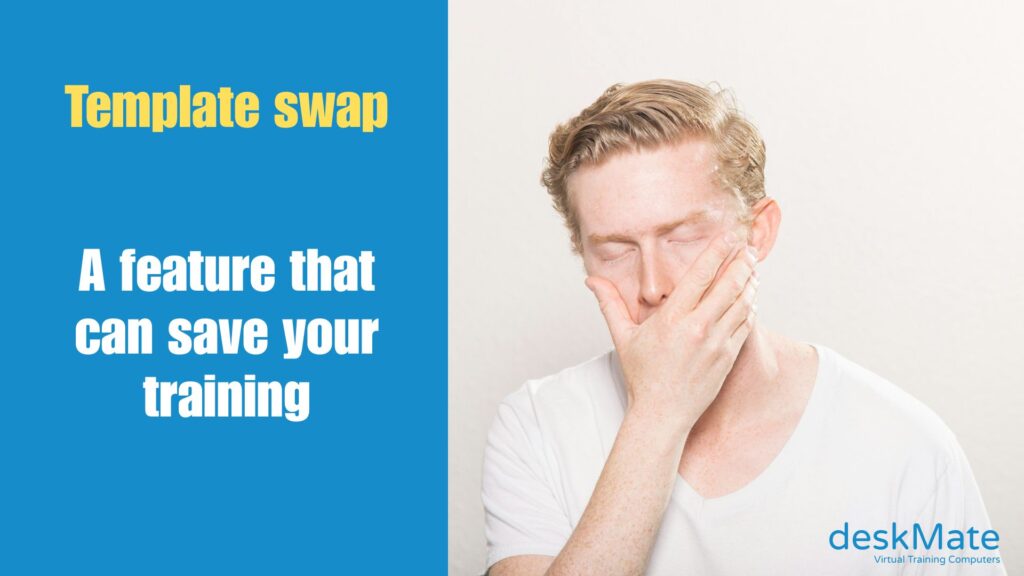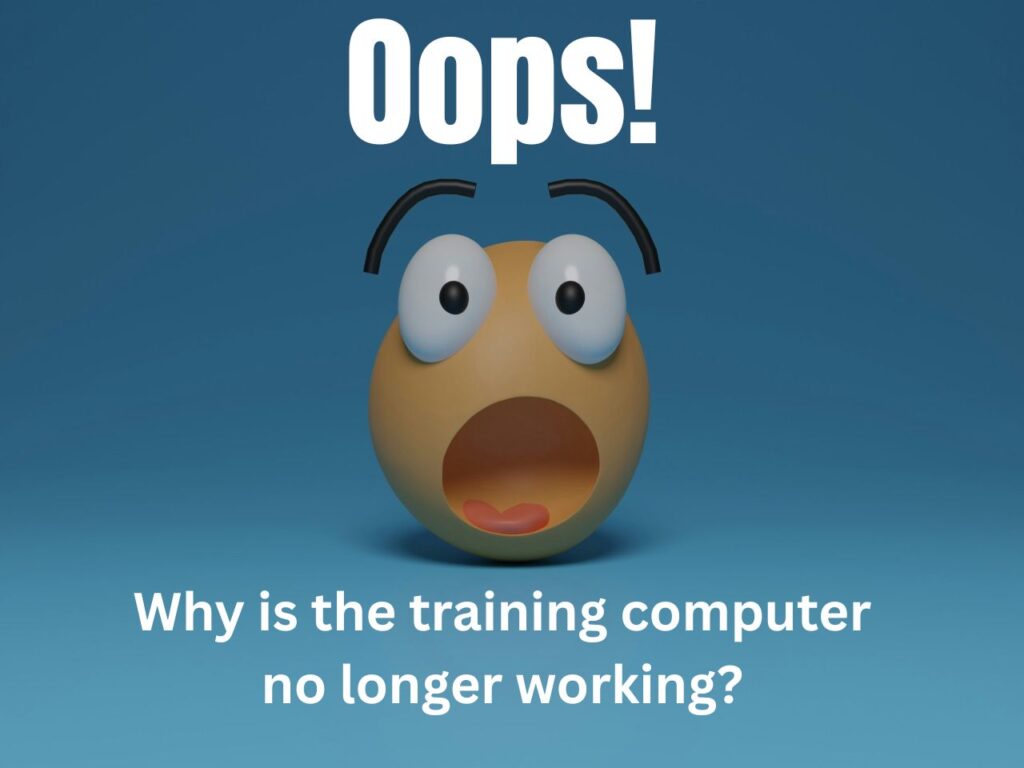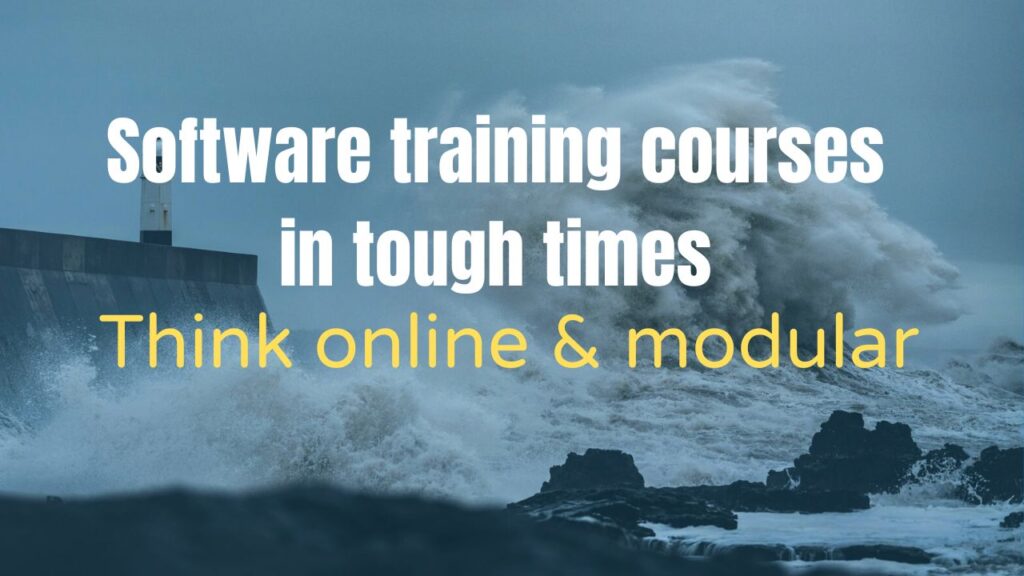Oops, there’s something else new. That’s right, our screen for creating new training courses has a new checkbox. The “Early trainer access time”. Here you can check whether the trainer(s) can access the system before the training starts. It often happens that trainers want to access the training computers in advance to prepare themselves. Previously, […]
Please read! Swap template. A new function that can save your training.
Whether you are a training org, admin or trainer. Please read this article carefully, because it can save your training. The horror of every administrator or trainer. Shortly before the start of the training, you realize that the template you have already selected is the wrong one. Or even worse, the training has already started […]
Resetting a training computer
Sometimes it is necessary to reset (=Reset Data) a participant’s training computer. This irrevocably deletes all data on the training computer. When it is restarted, it then reboots fresh from the image, as it was at the start of the training. Both the trainer and the admin of the environment can reset training computers. However, […]
Oops why is the training computer no longer running!
Time and again, trainers and participants of multi-day training courses report that the training computers were still running on the last day of training, but are now restarting. However, this behavior is not a mistake, it is the way it should be. To avoid consuming unnecessary energy, the training computers shut down automatically after 18 […]
deskMate Prestart
There is a new function for all training computers In order to offer your training customers an even better user experience, we have developed the deskMate Prestart function for you. Due to updates, virus scanners and license updates, it often took a long time for training computers to boot up after the start. This has […]
Good by Stuttgart, it was very nice
and that’s why we’re not leaving, we’ve just moved 😉 Since October 1, you can find us at Ruby’s Workspaces – one of the most inspiring workplaces in the region. Cool location, great neighborhood, really good vibe. And what does that mean for you? Even more energy and ideas for new functions in your deskMate […]
Software training in tough times
How to weather the storm now. Times are tough for training providers and training organizations. The economy is weakening and, as a result, continuing education budgets, among other things, are being cut. You can either accept the situation as it is, or you can make a virtue of necessity and offer other budget-friendly training options […]
Windows Server 2025 available
Some of you have not yet received this information. Windows Server 2025 is now also available and executable at deskMate. Some applications should even feel faster than with Windows Server 2019. If you want to test your deskMate environment with Windows Server 2025, please contact us at support@deskmate.cloud. More posts
What does deskMate have to do with cooking pasta 🍝?
Both take 10 minutes 🙂 When creating a training course, you will notice that you cannot enter the current time as the start time, but at the earliest 10 minutes later. Our system needs these 10 minutes to create your participants, assign them the correct rights and access times and prepare the training pool. After […]
Template News
There is a small but important change that makes it easier to create training courses. Specifically, it concerns the selection of the correct template. If the template creator had previously forgotten to rename the template, it could happen that several templates had the same name. This meant that mix-ups were inevitable, which were often only […]