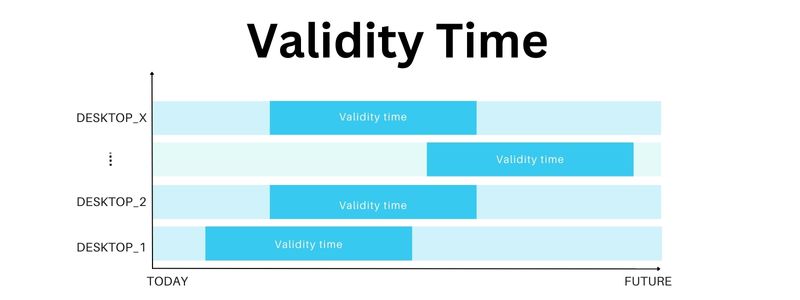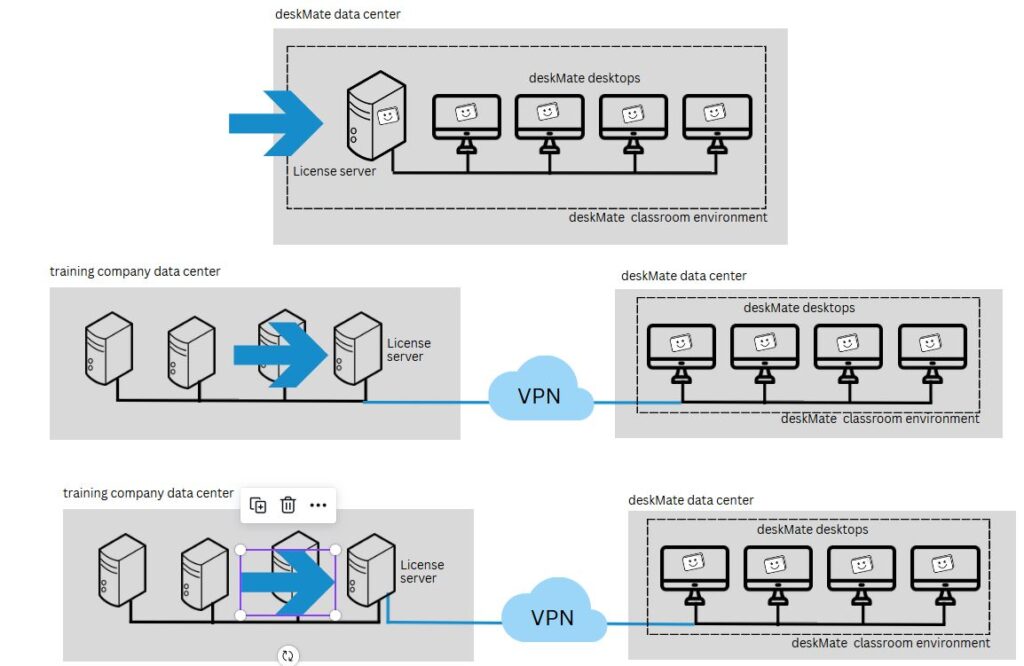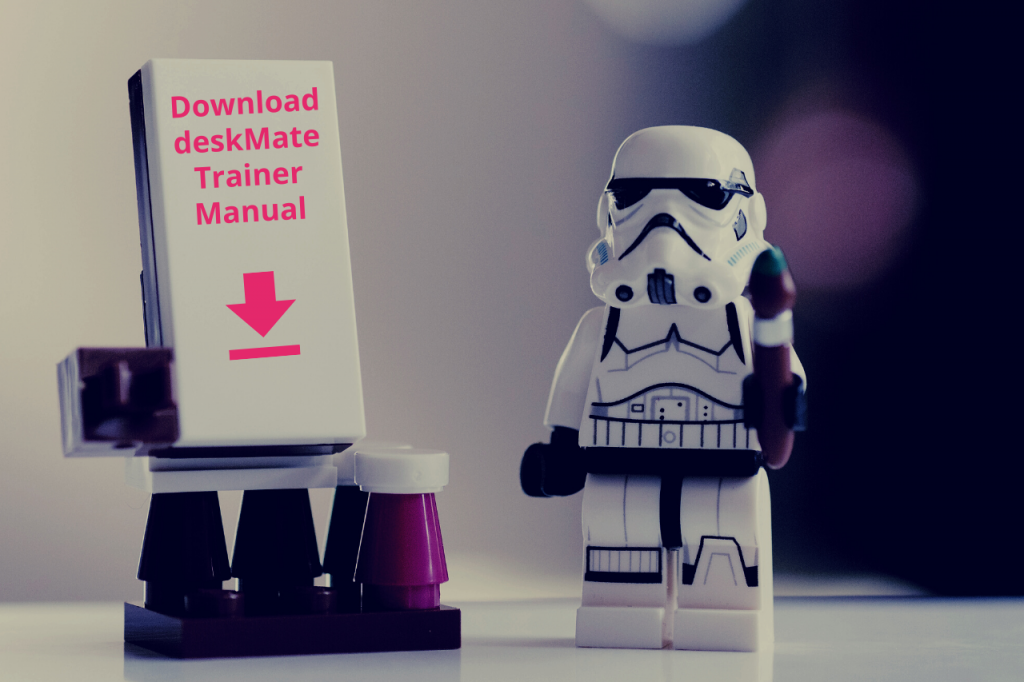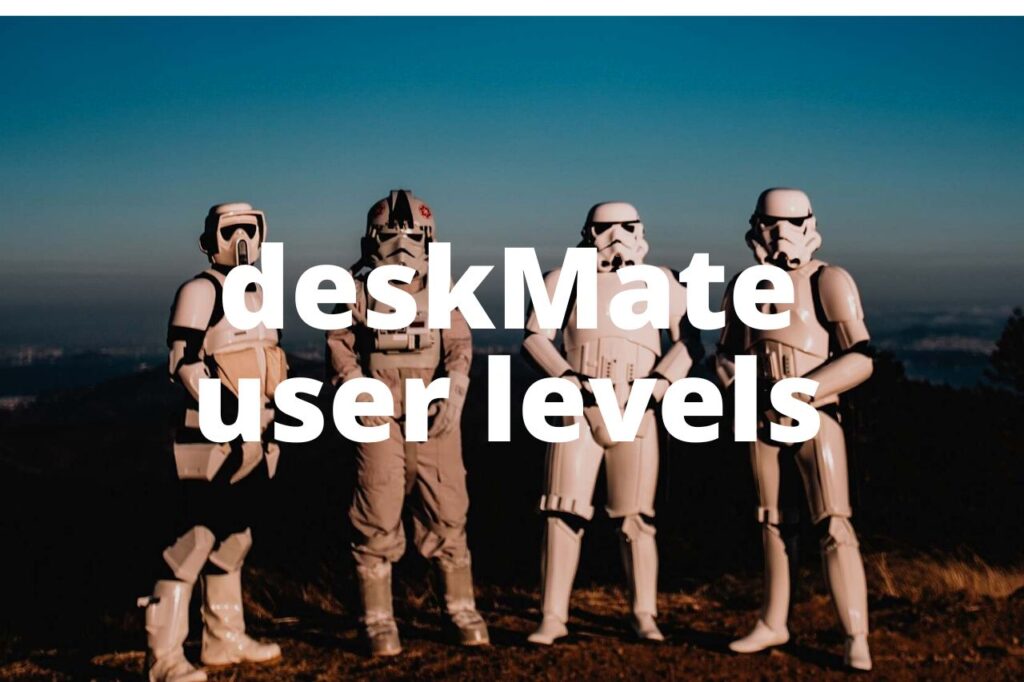The deskMate virtual training computers are now enriched by the “Validity Time” function. This is perfect for e-learning, blended learning and self-organized learning. The “Validity Time” is a period in days within the Unlock and Lock time in which a participant can use the deskMate Desktop. This means that participants can decide for themselves when […]
License server with deskMate virtual training computer
We are frequently asked whether and how license servers can be accessed from training desktops.Depending on the requirements of our training customers, there are several options for accessing license servers from our virtual training computers. 1. the license server is located in the deskMate environment. Another persistent desktop (similar to the master desktop) is set […]
Black desktop in the Trainer View
Why are some desktops black in Trainer View? The Trainer View is an important tool to optimally support the participants in their practical exercises during the virtual training sessions. But what if you only see a black desktop? The explanation is quite simple. As is the solution. The screen saver is active on the corresponding […]
Two participants one desktop thanks to desktop sharing
Some training materials and exercises are designed for two participants to share a desktop. This is familiar from many face-to-face training courses. But how do you do this in online training courses where participants are also separated from each other geographically? This is easily possible with deskMate Desktop Sharing. With this function, a participant can […]
deskMate Trainer Manual available for download
Following the introduction of the Trainer User and the Trainer View, we now also have the corresponding Trainer Manual ready for you to download. The new trainer/supervisor user has all the necessary rights and functions to successfully conduct a remote training with deskMate. We have summarized these functions, tips and background information […]
May we introduce? Our new “Trainer User”
Some of you will have already discovered them. The new deskMate user role Supervisor/Trainer. This user role was introduced together with the Trainer View. The supervisor/trainer has all the necessary rights that a trainer needs to monitor the participants’ desktops during virtual training sessions, to connect to them and also to stop […]
What types of users are there?
With the new Suvervisor/Trainer View https://deskmate.cloud/de/supervisor-view/, we have also introduced a new user type, the Suervisor/Trainer. As you keep asking when and who should be added and what rights the individual user types have, here is a brief overview. Here are the current deskMate user types and their authorizations: Which user type should be used […]
The next big thing – deskMate Trainer View
A feature that many of you have been waiting for is now available free of charge. The Supervisor/Trainer View is the ideal addition to your virtual training courses. It enables admins, supervisors and trainers to monitor the desktops of the users/participants assigned to them at a glance. From the “bird’s eye view” you can see […]
Best practices for successful virtual training
VIRTUAL CLASSROOM , VIRTUAL TRAINING , VIRTUAL TRAINING ENVIRONMENT , VIRTUAL TRAINING COMPUTERS At the latest since home office became popular, it has become clear that virtual training is the new way to train customers/participants/employees. They are location-independent, flexible, environmentally friendly and save time for everyone involved.However, many virtual training courses are rated poorly by […]
deskMate Remote Training Desktops for blended learning and e-learning
Self-directed learning is becoming more and more established. Our remote training desktops are ideal for practicing and consolidating what you have learned. Participants can also be provided with several desktops with different settings. complexity, programs and tasks are made available, which are then selected by the learner according to their learning progress. The multiple desktops […]