YELLOW LOCK/UNLOCK SYMBOLS
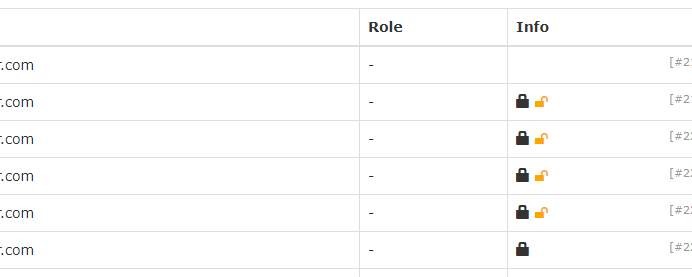
Yellow lock/unlock symbols in the user view

Surely some of you have already noticed them. In the admin’s user view, yellow icons are visible after setting lock or unlock times. They show that a lock/unlock event is pending for this user in the future. If you move the mouse over the symbols, you will also see the lock or unlock time.
