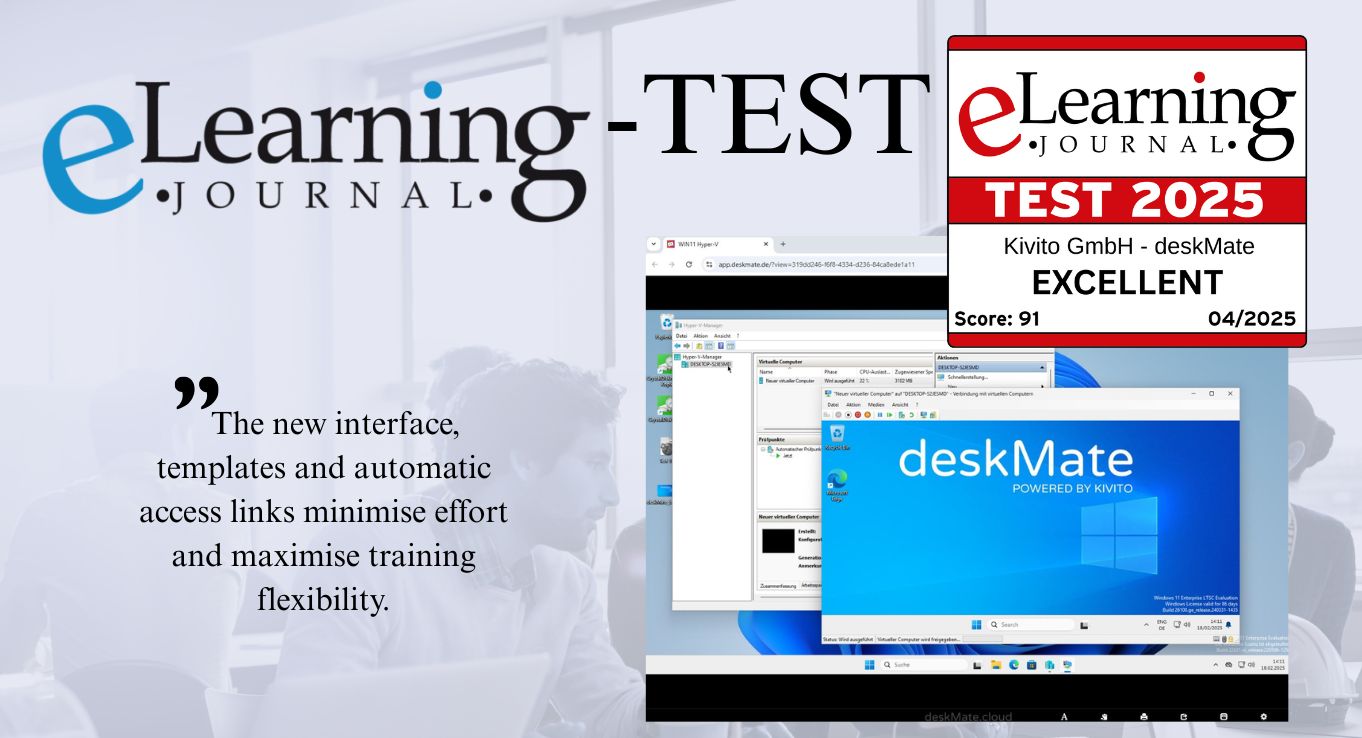Virtual training computers / Virtual IT Labs / Remote Training Desktops
Remote Training
With deskMate you get a virtual training environment for your practice-intensive software training.
An HTML browser is sufficient for participant access.
Software training: Flexible & simple
How it works
In just 2 minutes, our explanatory video shows how deskMate's virtual training computers work and how easy it is for participants to access them.
Why virtual training computers from deskMate?
Discover the unbeatable advantages of deskMate for your training purposes.
Cheaper than a cappuccino
It surprises many people. A day's use of deskMate is often cheaper than a cup of cappuccino at the local café. If the training computers are used more often in a month, it becomes even cheaper.
All deskMate functions are always included.

Easy participant access
The participants in your training courses can access the training environment directly from their end devices via an individual web link with just one click. Without having to laboriously enter a login or password. It couldn't be simpler or more user-friendly.
Intuitive management
The extremely simple user and image handling can be carried out by the trainers or the training organization from the HTML browser. Training courses, including participant invitation data, can be created in just 1 minute. Virtualization or IT know-how is not required.
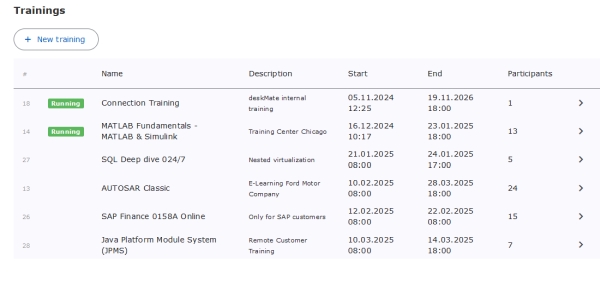
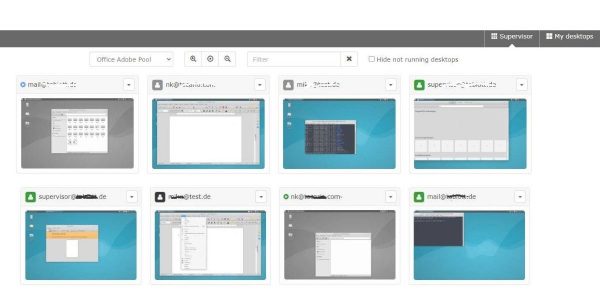
Everything at a glance
Thanks to the Supervisor / Trainer View, the trainer always has an overview of all deskMate training computers of the participants from a "bird's eye view". With just one click, he can connect to them and provide support.
For all types of training
deskMate virtual training computers are suitable for all types of training. Whether trainer-led training, online, in the training center or at the customer's premises. Whether e-learning, blended learning or self-organized learning. Self Nested Virtualization training courses can be covered with deskMate.
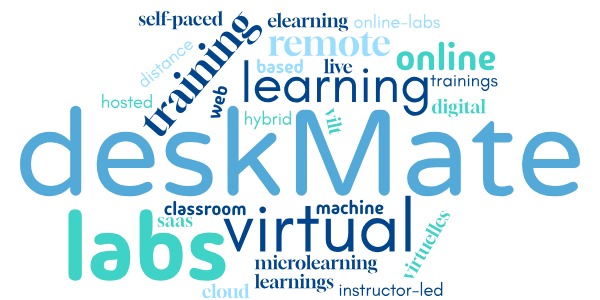

Perfect integrated
Thanks to the optional integration with Moodle, deskMate virtual training computers can be set up and managed directly from Moodle. Participants can start the training computers directly from Moodle with one click. Thanks to the API command set, deskMate can also be integrated into any other LMS system. You can find more information about the Moodle integration here.
Pay-as-you-use-PLUS
You only incur costs if training courses are also held. From as little as EUR 4/day/desktop with a flat-rate cap. No costs for maintaining the environment, no set-up costs, no contract commitment and no upfront payment.
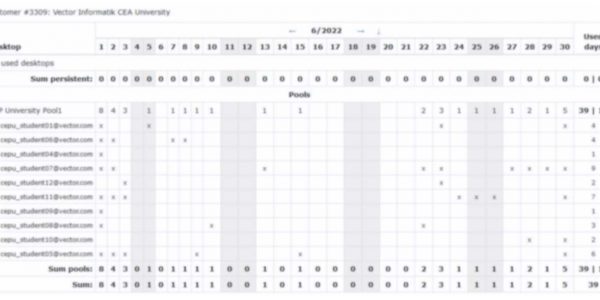
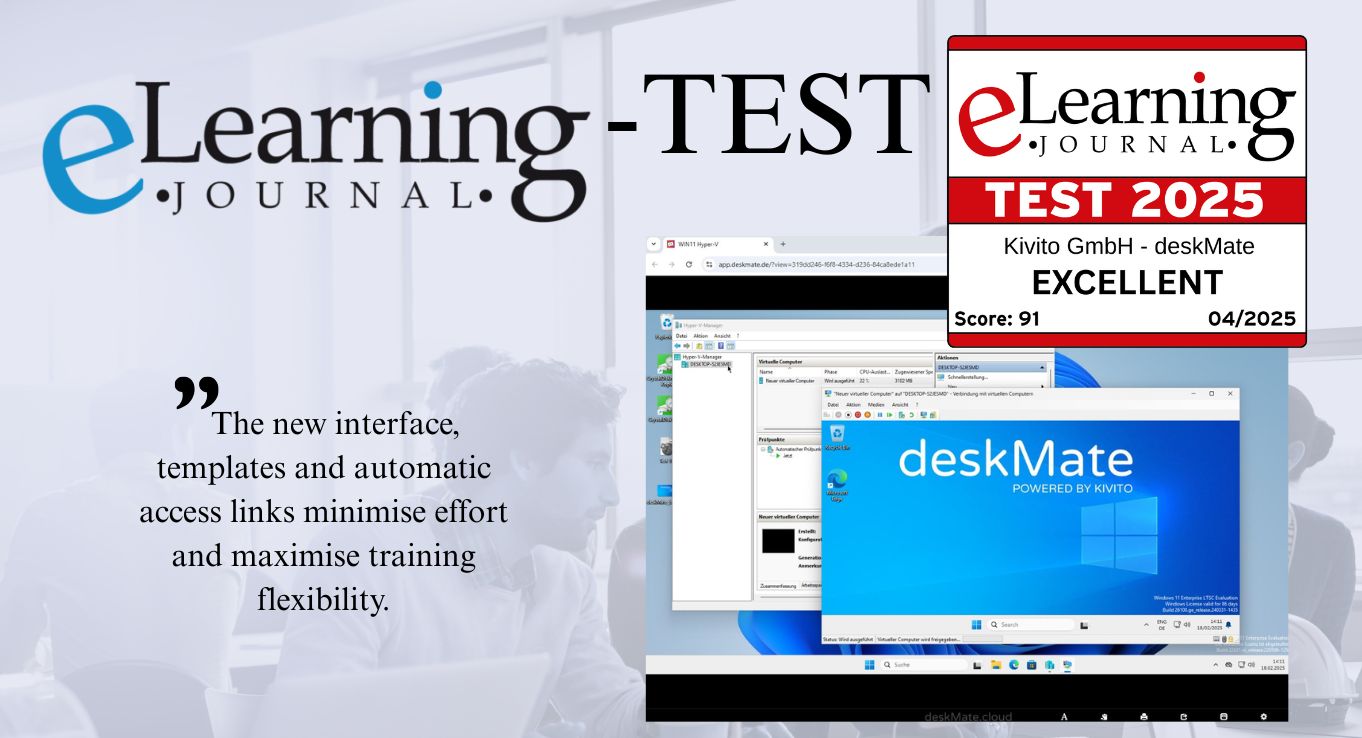
Excellent solution
The eLearning Journal tested deskMate as part of a product test and awarded it "EXCELLENT". The testers were particularly impressed by the trainer view, easy access and intuitive operation.
What our customers say about deskMate
Kariem Yehia
Director Business Systems / Vector Informatik GmbHKariem Yehia
Director Business Systems / Vector Informatik GmbHPatrick Rohloff
Training / Codesys GmbHPatrick Rohloff
Training / Codesys GmbHKai Jendrian
Trainer / Secorvo Security Consulting GmbHKai Jendrian
Trainer / Secorvo Security Consulting GmbHOliver Leuschke
Managing Director / Technikkurse.deOliver Leuschke
Managing Director / Technikkurse.deKorinna Tendler
Head of Service Operations & Customer Trainings / AKDBKorinna Tendler
Head of Service Operations & Customer Trainings / AKDBMartin Resch
Head of department / Bavarian School of Administration (BVS)Martin Resch
Head of department / Bavarian School of Administration (BVS)

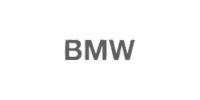



Get started now
Bereit for virtual training computers?
Request a no-obligation web demo of our deskMate virtual training computers and get started with your practice-intensive online software training.