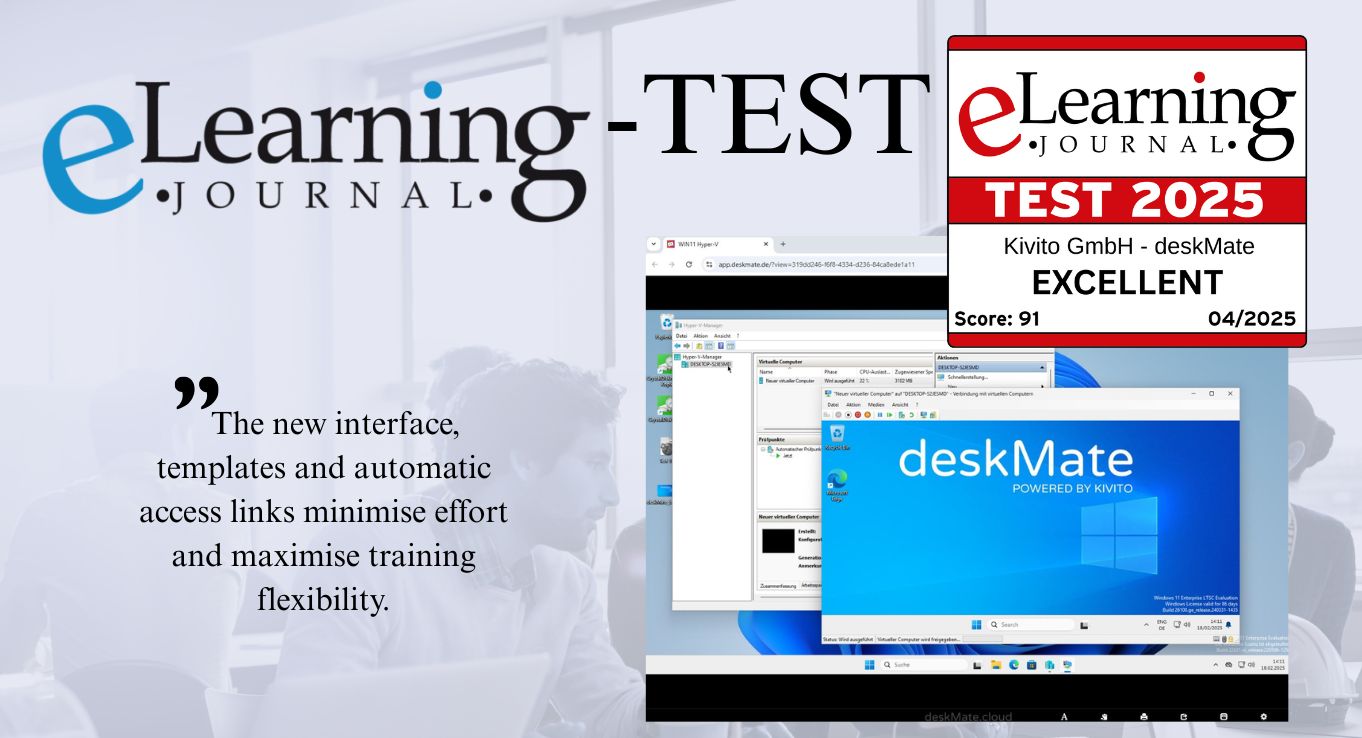Glossar Online / virtual training , IT labs
The most important terms relating to online training, virtual training and IT labs
OUR ONLINE TRAINING / VIRTUAL TRAINING / IT-LABS KNOWLEDGE DATABASE
Virtual training:
Virtual training refers to training or learning activities that are conducted via digital platforms such as webinars, remote training, video conferencing or e-learning platforms. It enables learners to participate regardless of their geographical location.
E-Learning:
E-learning refers to the use of electronic media and technologies to support the learning process. It includes online courses, interactive learning modules and digital resources that enable flexible and self-directed learning.
Virtual training computers:
Virtual training computers are computer-based systems that have been specially created for training purposes. These computers provide a simulated environment in which learners can carry out practical exercises without the need for physical hardware.
Blended Learning:
Blended learning combines traditional classroom training with digital learning methods. This approach integrates different teaching and learning modalities to create a versatile and effective training environment.
Cloud-based training:
Cloud-based training enables access to training content and resources via the internet. This offers flexibility in terms of storage space, accessibility and collaboration.
Remote Training Desktops:
Remote Training Desktops enable access to virtual desktop environments via the Internet. Learners can access training desktops from different locations and participate in training delivered from a central location.
Distance Learning:
Distance learning refers to the learning process in which participants are physically separated from their teachers or trainers. This can be achieved through online platforms, digital communication and self-study.
Virtual training environment:
The virtual training environment is a digitally created learning environment that enables participants to experience training content in a simulated or virtual world. These environments can be configured for various training purposes, from software development to practical experiments.
Virtual Classroom:
The Virtual Classroom is an online platform that enables teachers and students to interact in real time via the Internet. Training courses, discussions and presentations can take place here.
Virtual Instructor-Led Training (VILT):
Virtual instructor-led training refers to training courses in which a teacher or trainer conducts the training in real time via virtual platforms such as video conferences or webinars. Learners can actively participate in lessons, ask questions and interact with the trainer and other participants while they are in different geographical locations.
LMS (Learning Management System):
A learning management system is a software platform that facilitates the organization, administration and provision of training content. It offers functions such as course management, user registration and progress tracking.
Cloud Labs:
Cloud labs refer to virtual training environments that are hosted in the cloud. Here, participants can carry out practical exercises and interact with real scenarios without the need for physical hardware.
Webinar:
A webinar is a workshop, lecture or training course broadcast live over the Internet. Participants can interact in real time, ask questions and communicate with the trainer or other participants.
Synchronous Learning:
Synchronous learning refers to learning activities that take place in real time. Dies kann in Form von Live-Webinaren, Videokonferenzen oder Chats erfolgen, bei denen die Teilnehmer gleichzeitig online sind.
Asynchronous Learning:
In contrast, asynchronous learning refers to learning activities that are flexible in terms of time. Learners can study content at their own pace without being tied to specific timetables.
Virtual machine: A virtual machine (VM) is a software-based computing environment that runs on a physical computer. It enables the emulation of an independent computer system within a host computer. Virtual machines are often used in training environments to perform practical exercises, provide isolated test environments and run different operating systems on a single physical host.
Gamification:
Gamification integrates game-like elements into training content to improve motivation, participation and the learning process. Points, rewards and competitive aspects are used to increase interest in learning.
Interactive simulations:
Interactive simulations are virtual environments that allow learners to experience realistic scenarios and develop practical skills in a safe environment. This is particularly advantageous in job-specific training courses.
MOOC (Massive Open Online Course):
MOOCs are extensive, open online courses that are available free of charge or for a fee. They enable broad access to various topics and promote the participation of learners worldwide.
Mobile Learning:
Mobile learning or m-learning refers to access to training content via mobile devices such as smartphones or tablets. This form of learning enables participants to learn flexibly while on the move.
Microlearning:
Microlearning comprises short, targeted learning units that can be easily consumed. This approach is designed to impart knowledge in small portions and facilitates efficient learning, especially in short periods of time.
Content Authoring Tools:
Content authoring tools are software applications with which trainers and developers can create interactive and multimedia training content. These tools make it possible to design appealing learning materials without extensive programming knowledge.
Virtual Reality (VR) Training:
VR training uses virtual reality technology to provide learners with immersive experiences. Simulations allow them to experience complex scenarios and develop practical skills in a virtual environment.
Augmented Reality (AR) Training:
In AR training, digital information is integrated into the physical environment to support learners in real time. This can be done using AR glasses or mobile devices and enables interactive training experiences.
Peer-to-Peer Learning:
Peer-to-peer learning promotes collaboration between learners. This approach enables the exchange of knowledge, experiences and perspectives among the participants, creating a collaborative learning process.
Learning Analytics:
Learning analytics refers to the collection and analysis of data on the learning progress and behavior of participants. This information helps to optimize training programs and provide personalized learning experiences.
Cloud-based training:
Cloud-based training enables access to training content and resources via the internet. This offers flexibility in terms of storage space, accessibility and collaboration.
Adaptive Learning:
Adaptive Learning customizes the curriculum based on the individual needs and progress of each learner. Intelligent algorithms are used to create customized learning paths to maximize the effectiveness of the training.
Course Templates:
Course templates are predefined structures for training content that serve as the basis for the development of courses. They facilitate the consistent design of learning materials and optimize the creation process.
Digital Learning:
Digital learning encompasses all learning activities that use digital technologies. This includes e-learning, online training, webinars and other forms of digital knowledge transfer.
eLearning:
E-learning stands for electronic learning and refers to the use of electronic media and technologies for educational activities. This includes online courses, interactive learning modules and multimedia training content.
Hosted Labs:
Hosted labs are training environments that are hosted and managed by external providers. This enables access to virtual laboratory resources without the need to maintain your own infrastructure.
Hybrid Learning:
Hybrid learning combines traditional classroom training with digital learning methods. Participants can access training content both on site and online to create a flexible learning environment.
Learning Management System:
A Learning Management System (LMS) is a software platform for organizing, managing and providing training content. It supports functions such as course management, progress tracking and communication.
Microlearning:
Microlearning refers to short, focused learning units that can be easily consumed. This approach enables learners to acquire specific knowledge in short periods of time.
Online Training:
Online training includes all forms of training that are conducted via the Internet. This can include webinars, e-learning courses or virtual training environments.
Purchase Portal:
A purchase portal is a platform where users can purchase training materials or access learning resources. This may include courses, books or other educational services.
Remote Desktop:
Remote Desktop enables access to a remote computer via the Internet. This is often used for training purposes to give participants access to a virtual working environment.
Remote Labs:
Remote labs offer the possibility of accessing laboratory resources without being physically present. This is particularly relevant for practical exercises and experiments in technical training areas.
Remote Training:
Remote training refers to training courses that are conducted from remote locations. Trainers and participants can work together via online platforms, regardless of their geographical location.
SaaS Labs:
SaaS Labs refer to Software-as-a-Service (SaaS)-based training environments. This enables access to applications and training content via the Internet without the need for local installations.
Self-Paced Training:
Self-paced training enables learners to control their own learning progress. This approach offers flexibility as participants can learn at their own pace.
Virtual Classroom:
The Virtual Classroom is an online platform that enables teachers and students to interact in real time via the Internet. Training courses, discussions and presentations can take place here.
Virtual Machine:
A virtual machine is a virtual computing environment that runs on a physical computer. In training contexts, virtual machines enable practical exercises in a controlled environment.
Virtual Training Labs:
Virtual Training Labs are virtual environments in which practical training activities are carried out. They provide a safe and isolated platform for practical exercises.
Web Based Training:
Web-based training refers to training content that is accessible via the Internet. This can include interactive courses, videos, simulations and other web-based resources.
Get started now
Are you ready for deskMate?
Choose which application area meets your requirements and get more information.