How trainers can make a participant’s desktop visible to other participants.
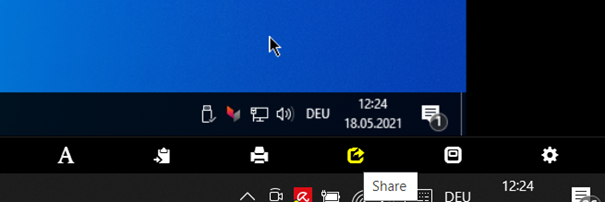
As a trainer, you sometimes want to make a participant’s desktop visible to the other participants. For example, if they have a problem and the trainer wants to show the solution to all the other participants.
There are two different options here.
- Sharing via the web meeting solution already in use (WebEx, Teams, Zoom, ….)
- Share via deskMate Features
Since you already have a WebMeeting solution in use and since you or the trainers are already familiar with this function, we recommend the first option in the training environment.
If the bandwidth is low and/or the latency of the presenter is generally high, the desktop can be displayed very slowly by the webmeeting software. We recommend the second option here.

Sharing a desktop is described in the following FAQ.
