Desktop sharing – ideal for group work
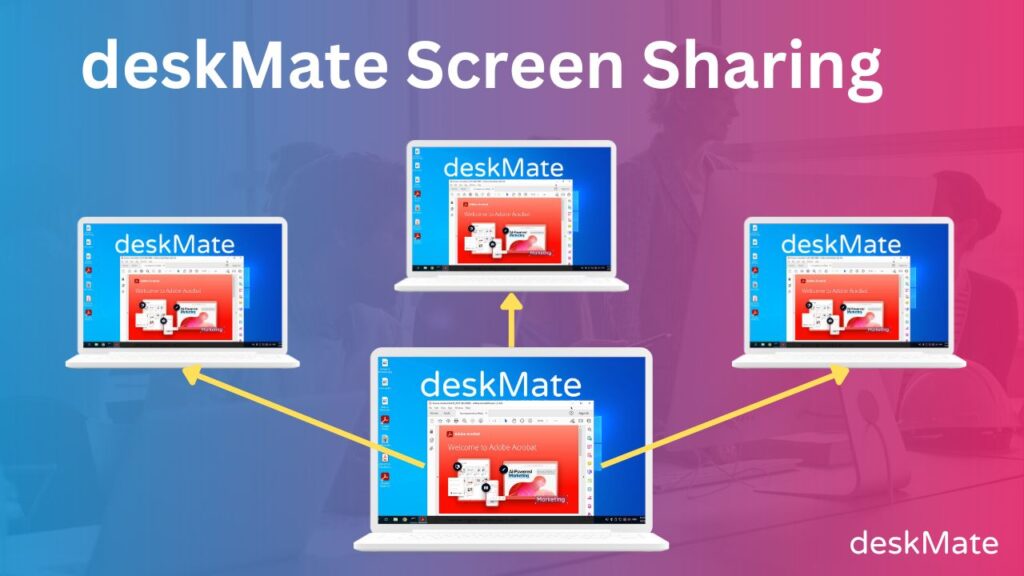
We have revised our desktop sharing for virtual training. Now it is even easier and more intuitive to share a desktop and invite users to access it.
This opens up completely new possibilities for virtual training. Several participants can work together on one desktop, or the trainer can prepare desktops for group tasks and then release them to the participants for group work. The trainer always has an overview of these desktops via the Trainer View.
Sharing a deskMate desktop is now really easy.
After clicking the “Share” icon in the deskMate taskbar at the bottom right, the “Share desktop” window opens.

With one click you can copy the desired link to the clipboard and invite one or more participants. Please do not forget to activate the desktop sharing function by clicking on the blue “Share desktop” button. The invitee(s) need a browser for access and must enter your name.
As soon as the sharing function is active, the sharing icon in the taskbar is highlighted in green and you can see how many users are using the share function. After clicking on the sharing icon, you can also see who is accessing it and you can also end the sharing here.

Please note: The sharing function is still active even if the initiating participant has closed his desktop tab
You can also find more information on our website https://deskmate.cloud/de/software-training/.
If you have any further questions, please contact our support team at support@deskmate.cloud
