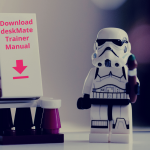MAY WE INTRODUCE? OUR NEW „TRAINER USER

ONE OR THE OTHER OF YOU WILL HAVE ALREADY DISCOVERED IT. THE NEW DESKMATE USER ROLE SUPERVISOR/TRAINER.
This user role was introduced together with the Trainer View. The supervisor/trainer has all the necessary rights that a trainer needs at a virtual training to monitor the desktops of the participants, to connect to them and also to stop or reboot them.
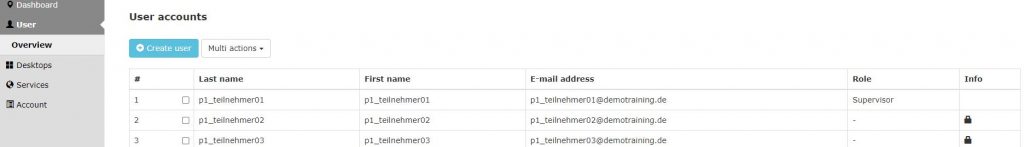
To monitor the desktops, the supervisor/trainer uses the new Trainer View. The admin of the environment can define which pool or desktop group he can see and monitor. So each trainer sees only the desktops of his training. The supervisor/trainer has no admin rights, so even non-company trainers (e.g. freelance trainers) can use this user level without changing the environment settings.
With the new „Supervisor/Trainer“ user you are able to provide your training environment to freelancers, external partners or customers, so that they can hold your trainings.
An admin of the environment or the training organization can make every user (also other admins) a supervisor/trainer. You can find more details in our current manual.
If you have any further questions or need the current manual, please contact our support team via support@deskmate.cloud or read more information on https://deskmate.cloud/en/software-training/