deskMate goes Fullscreen
Today we would like to present you a small but nice innovation. The taskbar of our deskMate virtual training computer can now be hidden. This allows you to use the same resolution as your screen when using the fullscreen browser on the deskMate desktop. This was possible until now, but the taskbar reduced the max. height of the desktop to be displayed, which made the desktop blurry due to scaling.
To make the taskbar disappear and enter the fullscreen mode is quite simple. In the menu „View“ in the deskMate taskbar you will find a menu item „Hide deskMate bar“.
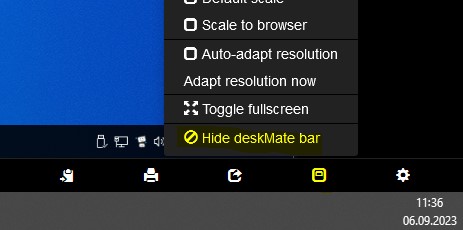
If you click on it, the taskbar disappears and a button appears on the right side of the screen that you can move up and down. In this button you can then bring your local browser into fullscreen (and back again), or show the taskbar again.
The next 12 hours the desktop will be shown in fullscreen mode even if you reconnect or login again.

TIP: Fullscreen mode is ideal if your participants have two monitors, one running Teams, Webex, Zoom,… and the other running deskMate.
If you have any further questions please ask our Support Team via support@deskmate.cloud or read more information about or virtual training computer on https://deskmate.cloud/en/software-training/