The next big thing – Trainer/Supervisor View
A feature many of you have been waiting for is now available for free. The Supervisor/Trainer View.
With it, admins, supervisors, trainers have the ability to monitor the desktops of their assigned users/participants at a glance.
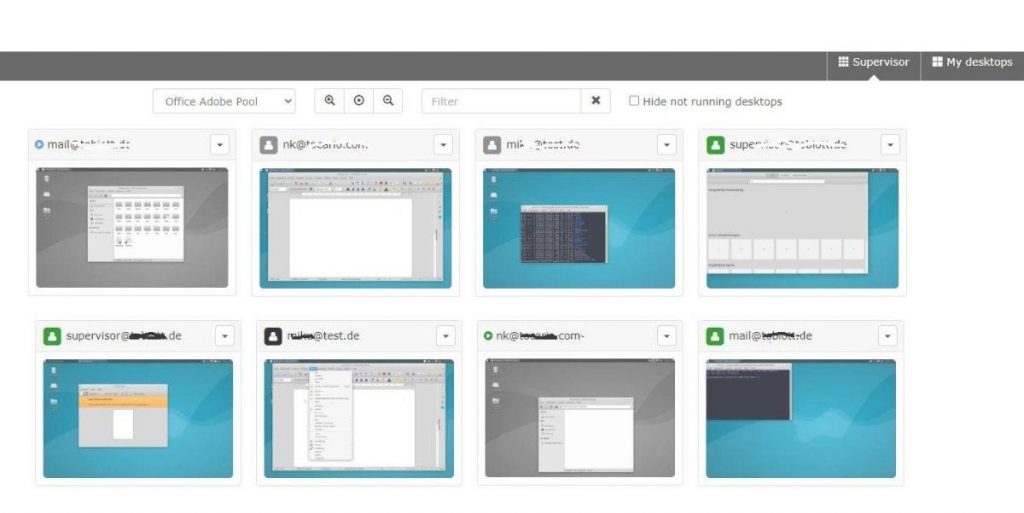
In this way, the „bird’s eye view“ shows what the users are currently working on. The supervisor/trainer is presented with a screen dump of all participant desktops every 10 seconds. It is also visible who is currently connected to the desktop and who is not. A filter can be used to display individual or multiple desktops. Using the zoom function it is possible to zoom in more precisely. As usual, the supervisor/trainer can connect to the desktop of the participant with one click.
If necessary, the desktop can also be stopped or restarted.
The Supervisor View can be found in the top right corner of the deskMate portal next to My desktops.
With deskMate Supervisor/Trainer View your remote trainings reach a new level that would not be possible even with trainings in a training center. You can easily monitor the progress of all participants and provide early support in case of problems.
If you have any further questions, please contact our support team via support@deskmate.cloud or read more information on https://deskmate.cloud/en/software-training/