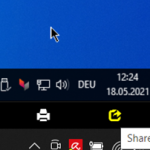Time zone and Lock-/Unlock Time
With the introduction of our new feature „pool_cleanup_user_lock“ our training customers increasingly use the Lock/Unlock Time to give the participants access to the system or to end the training automatically.
When specifying the time, please note that the time zone of the corresponding deskMate data center is taken into account.
So if you have a training which is held in a different time zone than the one of the data center, you have to convert the time.
Here is a small example:
You use our RZ in Germany and want to hold a training in the UK. The participants should be unlocked at 8:00 local time in the UK and locked again at 17:00.
The RZ in Germany currently has daylight saving time, i.e. the time zone UTC+2 (or CEST).
Great Britain currently also has daylight saving time and the time zone UTC+1 (or CEST-1).
You would have to enter 9:00 for the unlock time (=8:00 in GB) and 18:00 for the lock time (=17:00 in GB).
If all this was too complicated for you, you can find very simple time zone converters in the Internet.