Desktop sharing – if someone needs short access
Many of you are familiar with our desktop sharing, but not all of you yet. That is why this post.
From time to time it happens that someone should look briefly at your desktop. Maybe you are currently working on your Master Desktop and it would be good if a colleague could look over it. Or an external developer, or a customer, or a ….
With our desktop sharing function, this is no problem. Without a user’s laborious generation, without extra unlock.
Sharing your deskMate desktop with someone is very easy.
After clicking the “Share” icon in the deskMate taskbar at the bottom right of the “Share desktop” window opens.
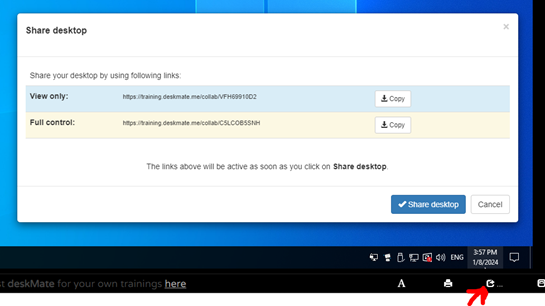
With one click you can copy the desired link to the clipboard and invite the corresponding person(s). Please do not forget by clicking the blue “Share desktop” button to activate the desktop sharing function. The invitee only needs one browser to access and must enter its name.
You will of course continue to see your desktop and you can see what’s done.
As soon as the sharing function is active, the sharing icon is stored in green in the taskbar and you can see how many users access via the share function. After clicking on the sharing icon, you will also see who will access it and can also stop sharing here.
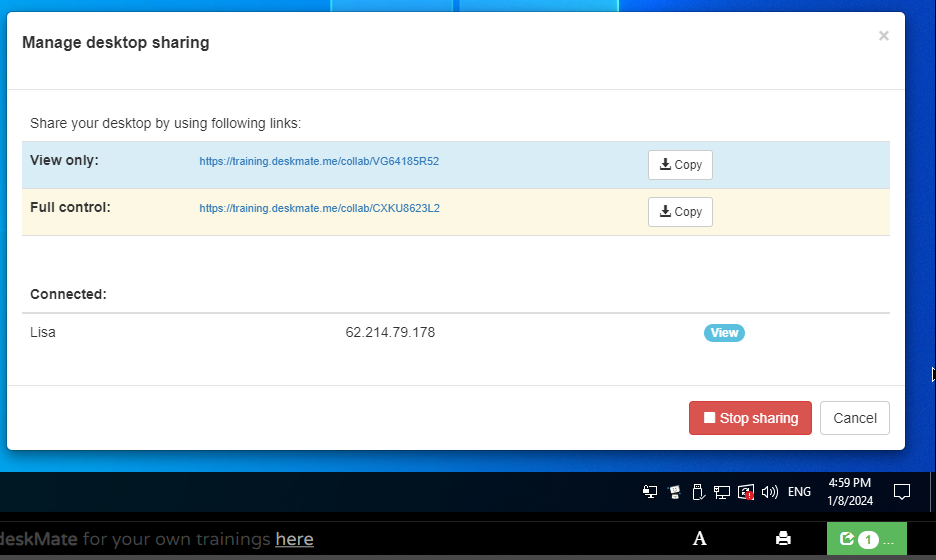
Please note: The sharing function (if not finished) is still active even if you have closed your desktop tab.
If you have any further questions, please contact our support team via support@deskmate.cloud