„Validity Time“, perfect for e-learnings
deskMate is now enriched with the „Validity Time“ feature. It is perfect for e-learning, blended learning and self-organized learning.
The „Validity Time“ is a period in days within the Unlock and Lock time in which a participant can use the deskMate Desktop. Thus, each participant can decide himself from which time he start with the practical exercises when doing e-learnings.
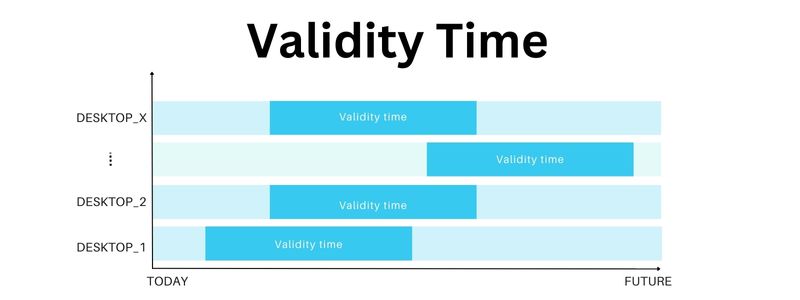
You could e.g. sell training vouchers with a validity of x months and within this validity period the participants can work with deskMate desktops on Y days in a row. The Unlock and Lock time determines the validity period of the voucher and the „Validity Time“ determines how many days the participants can work with the desktops.
The „Validity Time“ can be set in the same way as the Unlock and Lock Time with the Multi actions.

The user view shows whether a validity time is set and whether the participant is already using it.
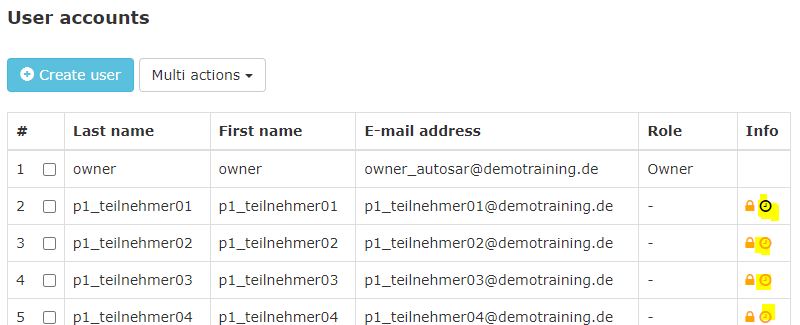
You can find instructions how to set the „Validity Time“ and information about the icons in our current Admin Manual Pool Desktops which you can download here.
If you have further questions please contact our support team via support@deskmate.cloud