How a trainer share a participant’s desktop to other participants
As a trainer you sometimes want to make the desktop of a participant visible to the other participants. For example, if the participant has a problem and the trainer wants to show the solution to all other participants.
There are two different ways to do this.
- Sharing via the already used webmeeting solution (WebEx, Teams, Zoom,….)
- Sharing via deskMate features
Since you are already using a WebMeeting solution and since you or the trainers are already familiar with this feature here, we recommend the first option in the training environment.
If the bandwidth is low and/or the latency of the presenter is generally high, the webmeeting software may display the desktop very slowly. We recommend the second option here.
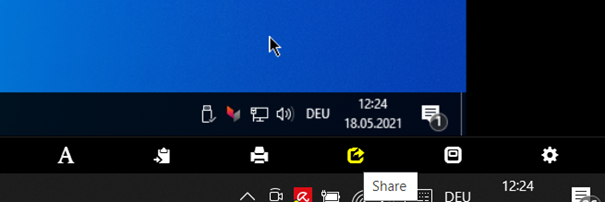
The sharing of a desktop is described in the following FAQ. (Click on the link to get the English version)